Do you also want to go out for a stroll and drive around in your spare time? The following article is about how this camping mode can come in handy when driving out to camp. Let’s take a look at more content to learn!

Camping mode, also known as "camping space"/"parking comfort"/"camping mode".
It means that after the function is turned on, the vehicle air conditioning system can continue to work, and the battery can continue to supply external power to provide the power required for camping. Generally, there is a maximum discharge limit to prevent the battery from over-discharging.
On the Model Y’s air-conditioning interface, clicking "Camping" will display the following instructions: The vehicle will remain powered on until the battery drops to 20%, and Sentinel mode, security alerts, and exit locks will be disabled.
After the mode starts, the screen will remain normally on, and the air conditioner will switch to automatic mode, but the user can still operate the air conditioner settings freely. Even if the automatic mode is exited, it will not exit the camping mode in combination. The exit method of this mode can only be manually turned off or automatically exited after the battery is lower than 20%.

After clicking "Camping Space", a second prompt appeared in the system pop-up window: Under the camping space, the vehicle will remain powered on until the vehicle battery is lower than 20%.
Attention: If the vehicle battery is lower than 20% and is not charging, or if there is an abnormality in the vehicle’s high voltage system, it will automatically exit the camping space and open the window to ventilation mode.

After officially entering the mode, the system will enter the exclusive homepage of camping mode, which adds functions and applications commonly used by users in camping scenarios:

You can set the screen to turn off in the upper right corner of the main interface of the mode:
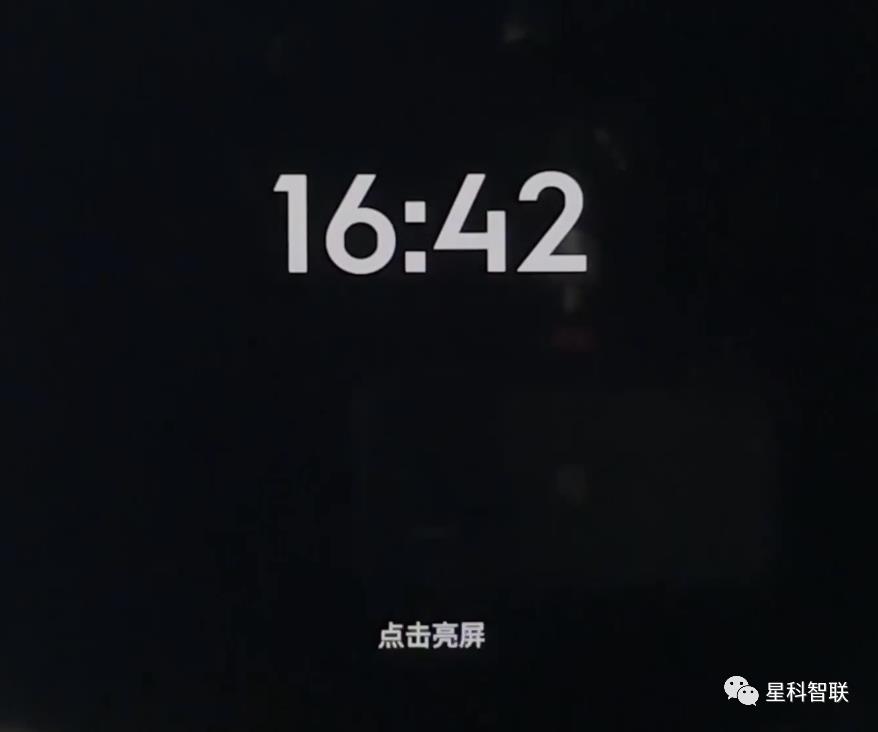
Click "Discharge":
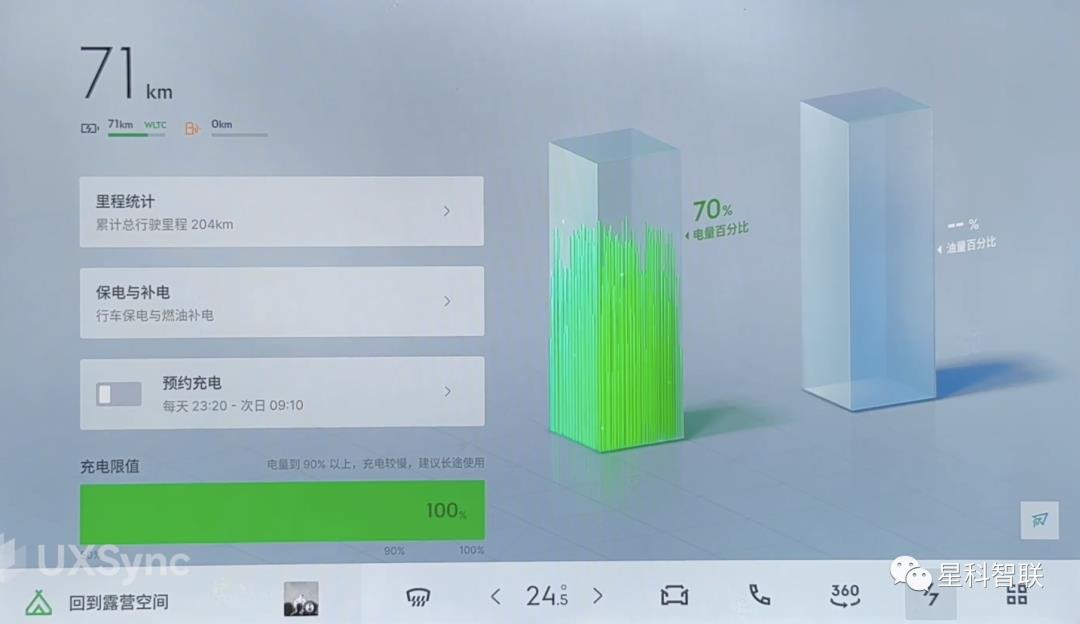
Exit "camping mode" is also similar to Tesla, that is, manually turn off or automatically exit after the battery drops below 20%.
In the settings, there is an introduction below the "Camping Mode" button: Please pay attention to the power condition before camping. After turning it on, the vehicle will remain powered on, and the range extender will be disabled.
The system pop-up window shows a secondary prompt: the vehicle will remain powered on, the air conditioner will default to automatic mode, and the battery will be low to 10% to exit camping.
Please lock the door before the break.
The above mode duration gives the user up to 2 hours of activation time.
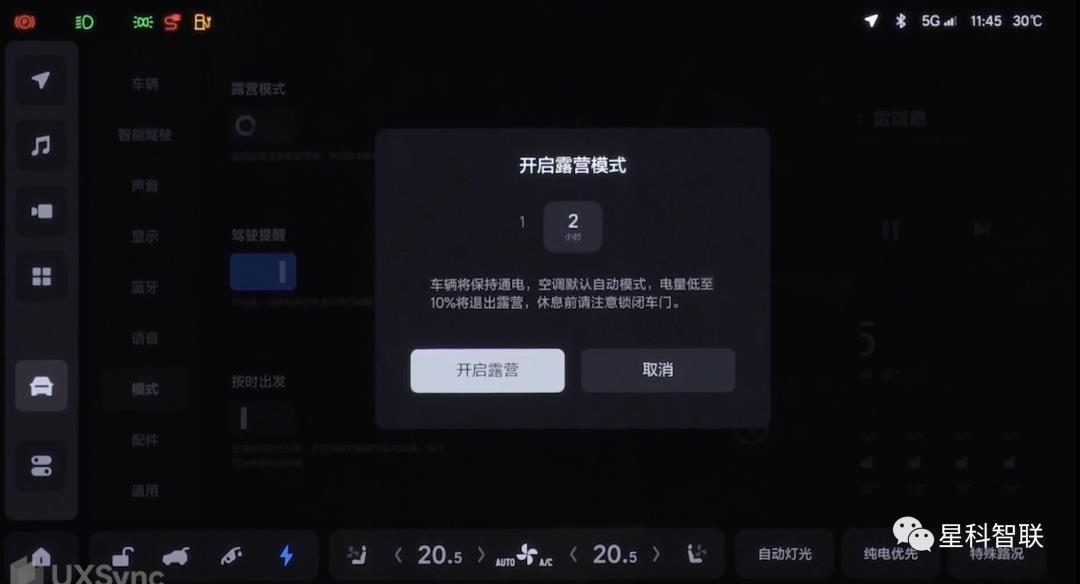
After the user clicks "Start Camping", the screen of the whole car goes black directly, and it needs to be clicked multiple times to restore the screen to light up.
After the screen lights up, go directly back to the main page of the system.

At this time, if you need to manually exit the camping mode, the user needs to click "Settings" → "Mode" → "Camping Mode" again to turn off the camping mode.
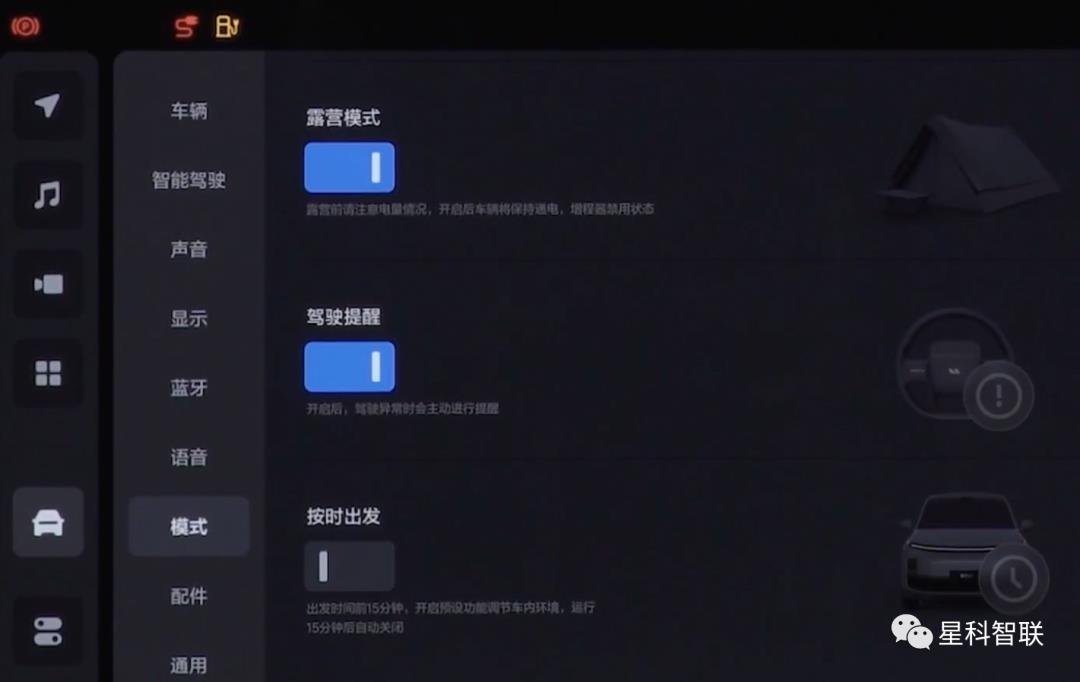
Click the introduction button under "Camping Mode":
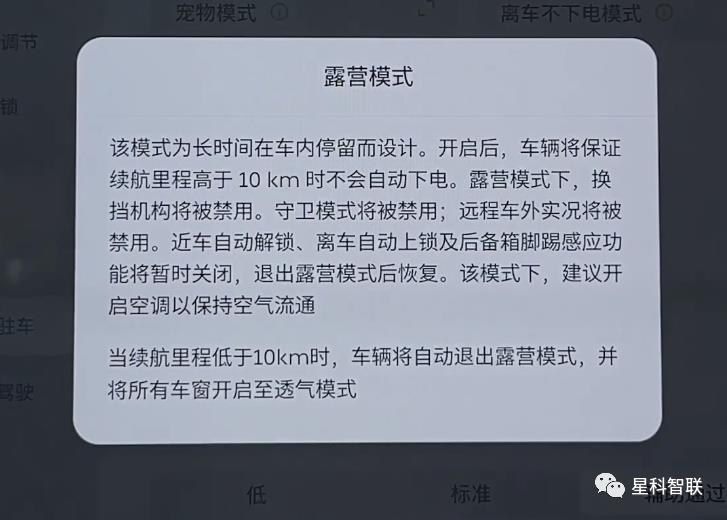
After clicking Start "Camping Mode", the second prompt pop-up window:
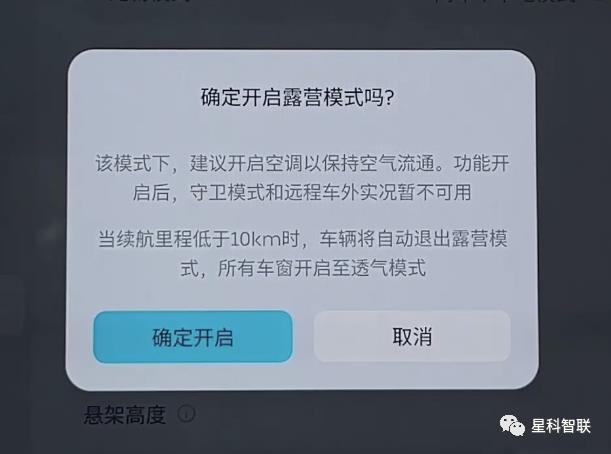
After officially starting the mode, it prompts "NOMI to enter Do Not Disturb Mode", and "ON" is displayed in the upper right corner of the mode. The screen remains always on and can operate all the functions of the system normally. However, in addition to manually exiting the mode, unlike other cars, ET7 uses the remaining battery life to inform the user when the mode automatically exits.
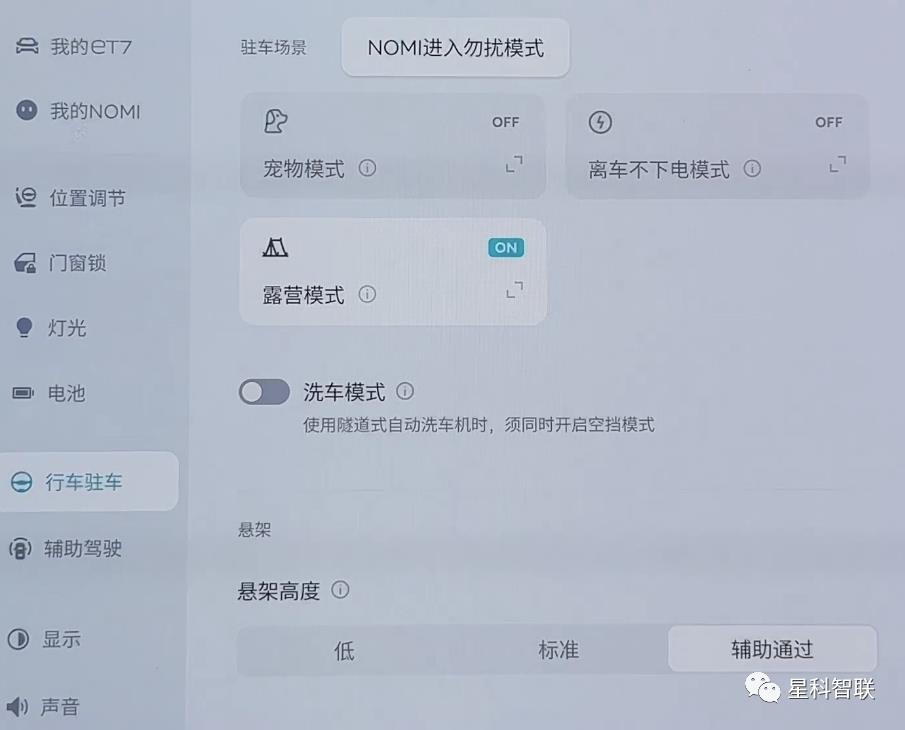
In addition to this, multiple settings after the start of custom camping mode are also supported:
- Off screen delay setting
- Lighting Stealth Mode
- Doors are locked
- Close the windows
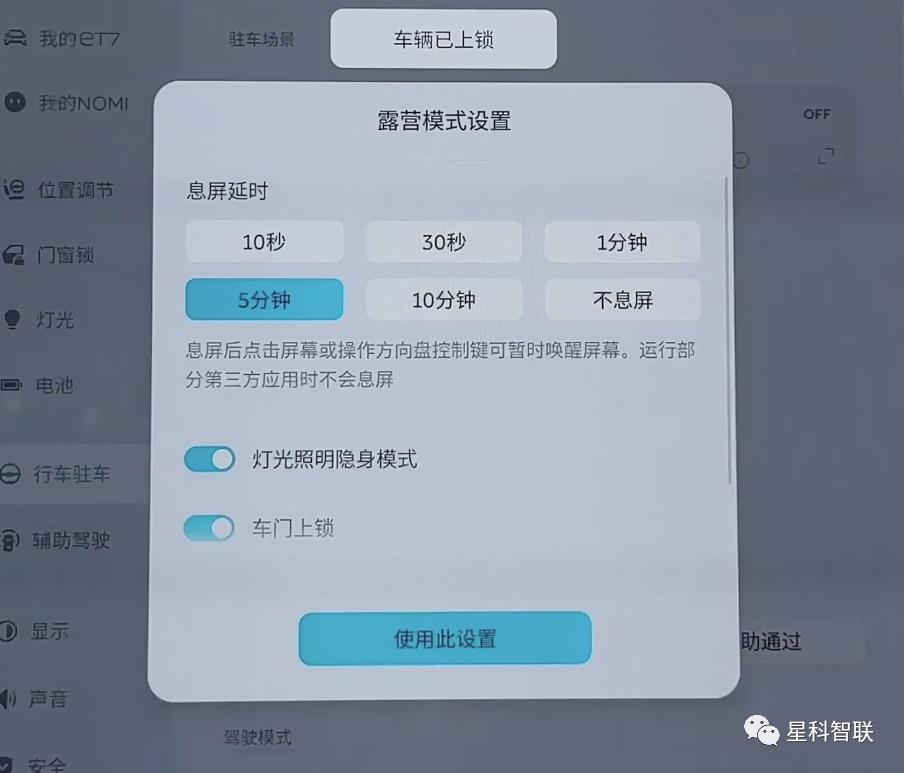
You can also set whether to add "Camping Mode" to the drop-down menu bar for quick opening.
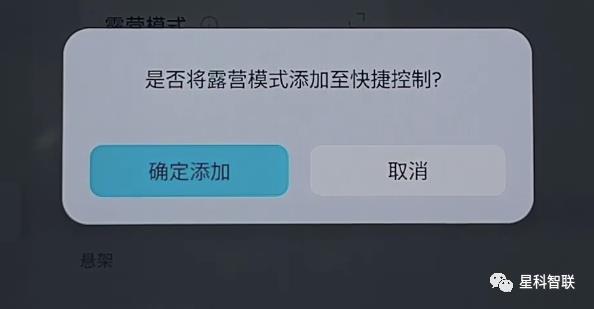
Click "Camping Mode" to directly enter the mode page. On the page, you can see the time when the remaining power is available to turn on the mode:

Unlike other cars, F7’s "camping mode" allows users to customize the minimum remaining battery value:
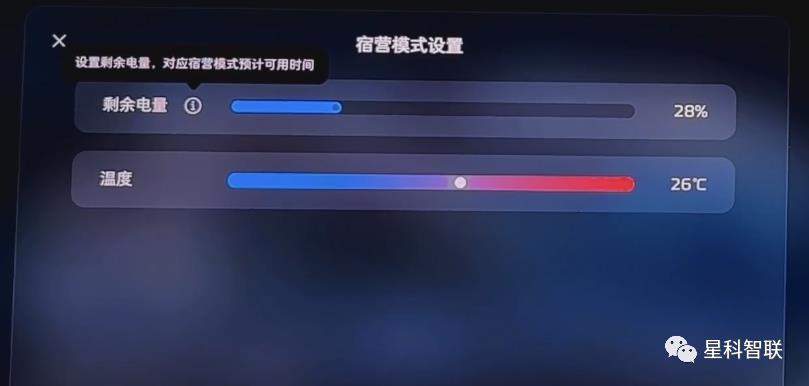
Click the mode introduction button of "Parking Comfort": Keep the air conditioning, audio & video and other functions available after parking until the set time ends or the battery is lower than 20%.
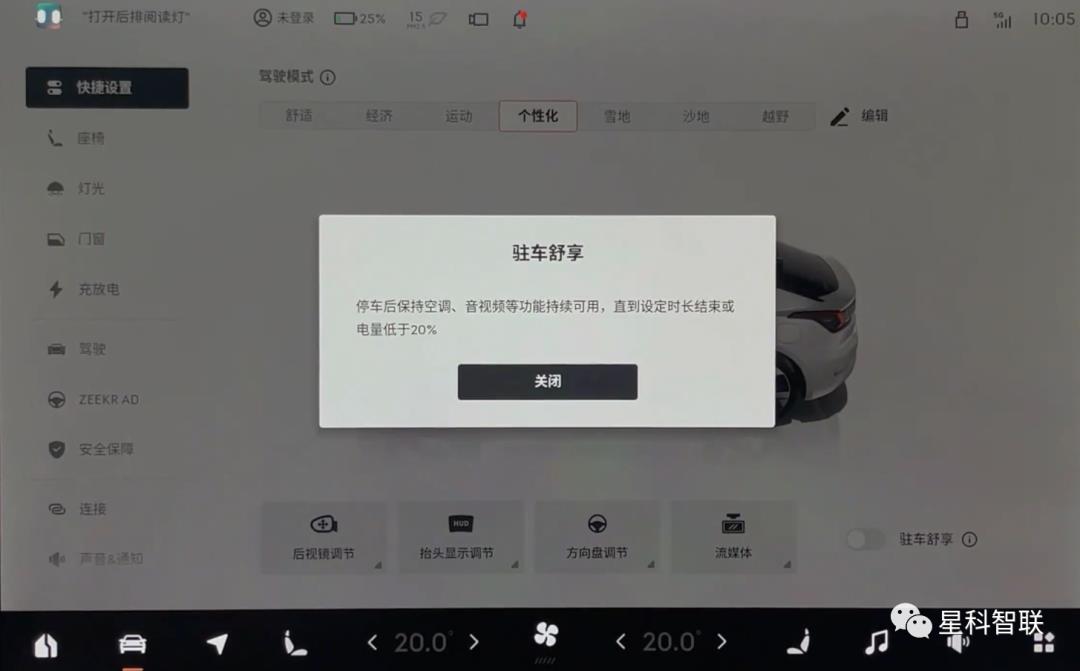
The custom duration of the mode is at least 0.5 hours, and it can be set for up to 8 hours or "normally open":
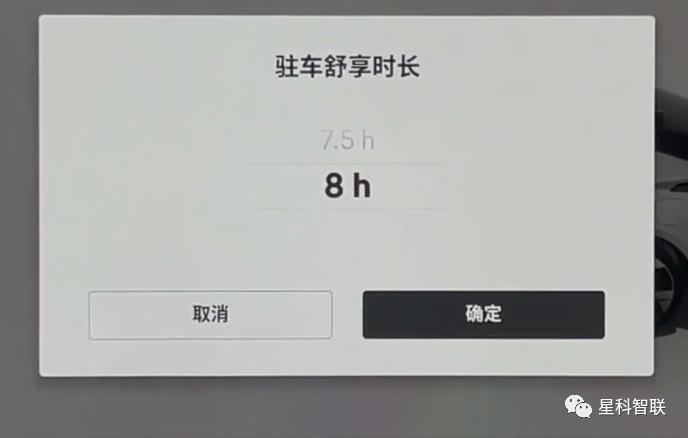
There is a status prompt after the mode is turned on, and the mode supports manual or automatic exit.

The following are all models equipped with "camping mode" on the Xingke Zhilian platform, and the product details are recorded in the execution of the mode:
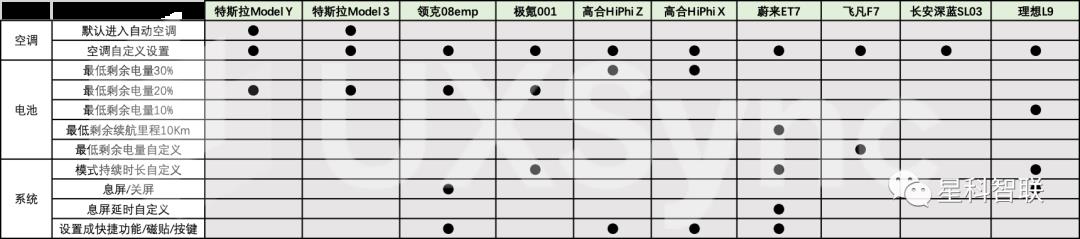
We observed that:
- The prerequisite for all models to turn on "camping mode" must be that the vehicle is in the parked gear (P gear) state, and the vehicle cannot switch gears after the mode starts.
- Due to the greater demand for electric energy in electric vehicles, the minimum remaining power requirements of electric vehicles are higher than those of extended-range/plug-in models.
- Considering the camping scene, the user’s environment is changeable, and the user request is also full of variables. Therefore, after the "camping mode" is turned on, giving the user more setting options will not only make it more convenient for the user’s various environmental needs, but also help the vehicle save electricity and fuel. For example, after the Lynk & Co 08 turns on the camping mode, the user can quickly operate the discharge, or quickly open Karaoke, a film and television entertainment application. At the same time, the Lynk & Co 08 and NIO ET7 are also the only models that can operate the off-screen in the mode, giving the user the option to turn off the screen and save power.
关于作者